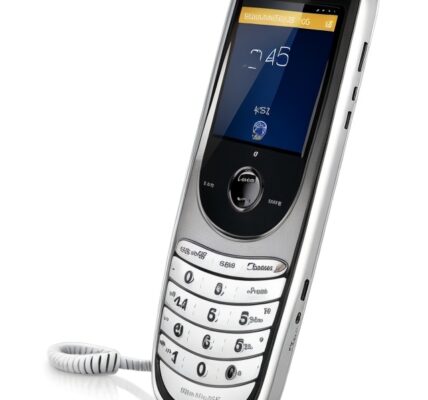It is a network protocol commonly used to establish a direct connection between a user’s computer or network device and an Internet service provider (ISP) over an Ethernet-based network.
PPPoE is typically used in situations where a user needs to authenticate and establish a dedicated connection to the ISP to access the Internet. It is commonly employed in broadband DSL (Digital Subscriber Line) connections. PPPoE allows the ISP to assign a unique IP address to the user’s device, as well as manage network configuration and provide authentication for access to the Internet.
Here’s a brief overview of how PPPoE works:
- Authentication: When a user wants to establish an Internet connection, their device initiates a PPPoE session by sending a PPPoE Active Discovery Initiation (PADI) packet to the ISP’s access concentrator.
- Session Establishment: The ISP’s access concentrator responds with a PPPoE Active Discovery Offer (PADO) packet, which includes information such as available service names and network parameters.
- Authentication Confirmation: The user’s device selects a service name and sends a PPPoE Active Discovery Request (PADR) packet to the ISP’s access concentrator. This packet typically contains the user’s credentials for authentication.
- Session Confirmation: The ISP’s access concentrator verifies the user’s credentials and sends a PPPoE Active Discovery Session-confirmation (PADS) packet, confirming the establishment of the PPPoE session.
- PPP Session: Once the PPPoE session is established, the user’s device and the ISP’s access concentrator use the PPP protocol to negotiate parameters such as IP addresses, DNS server information, and other network configuration details.
- Internet Connectivity: With the PPP session established, the user’s device can now access the Internet through the ISP’s network, using the assigned IP address and network configuration.
It’s important to note that PPPoE is mainly used in DSL and some fiber-optic connections. Other types of broadband connections, such as cable and direct fiber, usually rely on different protocols like DHCP (Dynamic Host Configuration Protocol) or simply provide an IP address directly to the user’s device without PPPoE encapsulation.
Overall, PPPoE enables secure and authenticated Internet access, making it useful in scenarios where user authentication and dedicated connections are required.
Bridge Mode
Bridge mode is a network configuration option that allows a networking device, such as a router or modem, to function as a transparent bridge or pass-through device, rather than a router. In bridge mode, the device simply forwards network traffic between two different networks without performing any network address translation (NAT) or routing functions.
When a device is operating in bridge mode, it behaves as a “dumb” device that does not assign IP addresses or perform any network management tasks. Instead, it allows the connected devices to obtain IP addresses and network configuration directly from the upstream device or the next device in the network.
Here are some key points to understand about bridge mode:
- Transparent Bridging: In bridge mode, the device operates at the data link layer (Layer 2) of the OSI model. It forwards network traffic based on MAC addresses, allowing devices on one network to communicate directly with devices on the other network.
- Disabling Routing Functions: Bridge mode disables the routing functionality of the device, meaning it does not perform tasks like IP address assignment, DHCP (Dynamic Host Configuration Protocol), NAT (Network Address Translation), or firewalling. These functions are typically handled by a separate router or device in the network.
- Extending Networks: Bridge mode is commonly used to extend an existing network. For example, if you have multiple routers in your network and want to connect them together without creating separate subnets, you can configure one of the routers in bridge mode. This allows devices connected to the bridged router to be part of the same network as devices connected to the primary router.
- ISP Modems/Routers: In some cases, when you have a modem-router provided by your Internet service provider (ISP), you may need to enable bridge mode on the device to bypass its routing functions and use your own router instead. This setup is often used by advanced users who prefer to have more control over their network configuration.
- Access Points: Another common use of bridge mode is with wireless access points (APs). By configuring an AP in bridge mode, it acts as a wireless bridge, connecting wireless devices to a wired network without performing any routing or NAT functions.
It’s important to note that configuring a device to bridge mode may vary depending on the specific device and its firmware. It’s recommended to consult the device’s documentation or manufacturer’s instructions for guidance on how to enable bridge mode and any associated settings.
Overall, bridge mode is a useful configuration option when you want to extend a network, bypass routing functions, or integrate multiple routers together while maintaining a single network.
The details about VPI (Virtual Path Identifier) and VCI (Virtual Channel Identifier)
- Virtual Path Identifier (VPI):
- VPI is a 12-bit field used in Asynchronous Transfer Mode (ATM) networks.
- It identifies the virtual path within the ATM network.
- The VPI value is used to determine the routing of cells from one ATM switch to another.
- Each ATM switch examines the VPI field in the cell header to make forwarding decisions.
- The VPI value can be changed at each hop if necessary to direct the cell towards its destination.
- VPI values are local to each ATM switch or network segment and may not have a relationship with VPI values used in other segments.
- Multiple virtual paths can be established in an ATM network by using different VPI values.
- VPI provides flexibility in managing and routing traffic within the network.
- Virtual Channel Identifier (VCI):
- VCI is a 16-bit field used in ATM networks.
- It works in conjunction with the VPI to uniquely identify a particular virtual connection within the network.
- The combination of VPI and VCI provides a globally unique identifier for each virtual channel in the ATM network.
- VCI values are local to each virtual path and represent different logical channels within that path.
- Each VCI can carry traffic for different services or connections within the virtual path.
- VCI values are typically assigned and managed by the network administrator or ATM network equipment.
- Multiple VCI values can exist within a single VPI, allowing for efficient multiplexing of different traffic streams within the same virtual path.
In summary, VPI and VCI are fields used in ATM networks to route and identify cells as they traverse the network. VPI identifies the virtual path, while VCI uniquely identifies the virtual channel within that path. Together, VPI and VCI provide the necessary information for ATM switches to forward cells correctly and establish distinct logical connections within the network.